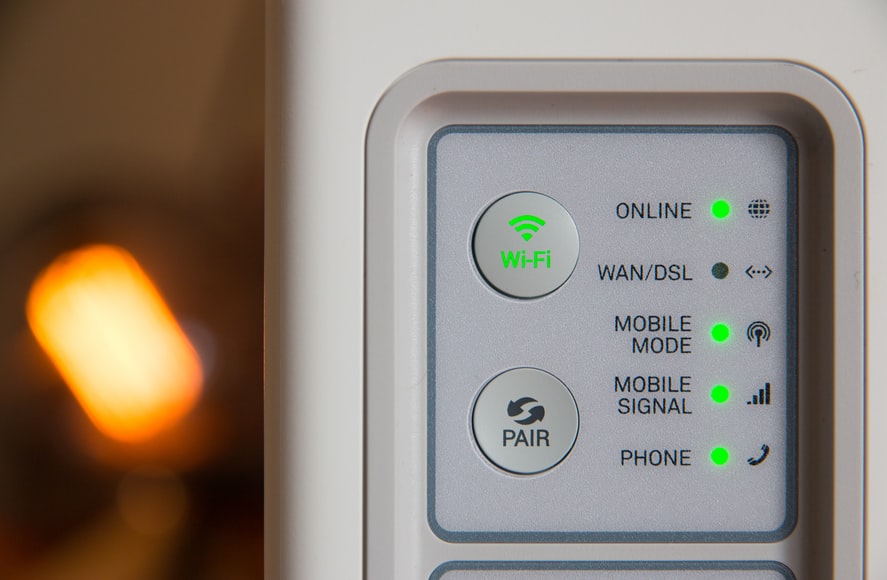Here is a list of public wifi security best practices:
Public Wifi Security Best Practices
1. When using public Wifi, use a VPN to encrypt all of your traffic.
2. Configure the VPN to use a non-standard port. This makes it more difficult for hackers to find the VPN port and attack it.
3. Disable any remote administration or remote desktop features.
4. Disable Wireless when not in use or set it to “Hidden” mode so that people cannot see that it is enabled. Hackers can see wireless networks and try to connect to them.
5. Use a VPN whenever possible, even on your home Wifi connection.
6. Use a strong password or even use two-factor authentication on these ports.
Let us discuss each of these in detail below:
1. When using public Wifi, use a VPN to encrypt all of your traffic.
One of the most important security tips for using public wifi is to always use a VPN (Virtual Private Network) when you connect to public Wifi. A VPN will encrypt your data and make it unreadable to hackers and third parties.
A VPN also hides your IP address, so even if you are connected to public wifi, your IP address will be that of the VPN server. This makes it much more difficult for third parties to track your online activities and also helps protect you from hackers who may be trying to steal your passwords. An additional advantage of using a VPN is that it provides a layer of anonymity on the internet, allowing you to surf the internet without anyone knowing your real IP address.
2. Configure the VPN to use a non-standard port.
Configuring your VPN to use a non-standard port is one of the best ways to protect your data on public Wifi. A non-standard port will make it more difficult for hackers to identify the port and try to attack it.
A hacker or third party can find our Wifi connections by sending out a “broadcast” type request called an ICMP (Internet Control Message Protocol) echo request to see which IP addresses are available on the network.
3. Disable any remote administration or remote desktop features.
This is another common feature that you should disable when using public Wifi. Remote administration and remote desktop features can often be found in the settings menu under Administration or Remote Administration or just simply “Remote”. Having this feature enabled makes it easy for anyone to access your computer remotely and steal your data, even if you are not connected to public wifi at the time.
4. Disable Wireless When Not in Use or Set it to “Hidden” Mode So That People Cannot See That It Is Enabled.
Make sure to disable wireless if you are not using it or set it to “Hidden” mode. Having wireless-enabled is another common way for hackers to find your device.
5. Use a VPN whenever possible, even on your home Wifi connection.
Using a VPN on your home wifi connection is also a good idea if you are worried about hackers and third parties trying to steal your data. encrypts all your data when you are connected to public Wifi and prevents people from stealing passwords and other sensitive data.